Få mere at vide om bedste praksis for spørgeundersøgelser og formularer
Få mest muligt ud af dine spørgeundersøgelser og formularer med ressourcer og artikler fra SurveyMonkey-teamet.
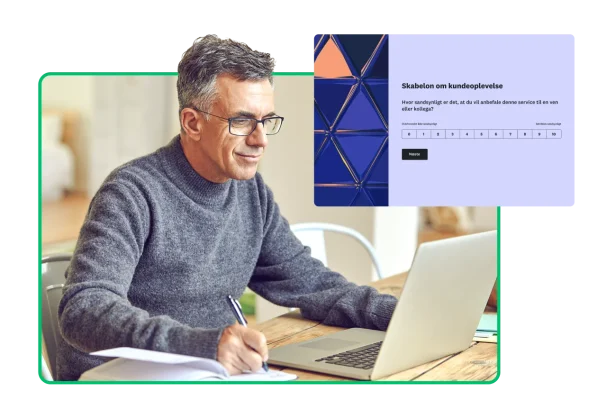





Udforsk vores ressourcer
Bedste praksis til spørgeundersøgelser | Feedback fra kunder | Markedsundersøgelser | Feedback fra medarbejdere | Formularer | Undersøgelser og analyser | Produktudvikling | Eventstyring | Marketing | Spørgeundersøgelser til uddannelse | Spørgeundersøgelser til sundhedsvæsenet | Quizzer | Spørgeundersøgelser til nonprofitorganisationer
Udvalgte artikler

Udregn Net Promoter® Score nøjagtigt, og få gode råd til at forbedre din vurdering.
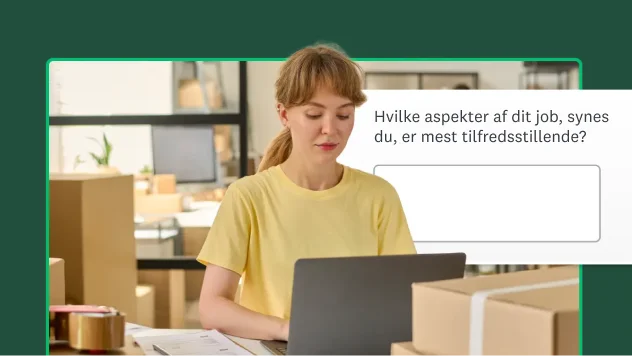
Er dine medarbejdere tilfredse? Lær, hvordan du udformer effektive spørgeundersøgelser for at få svaret.
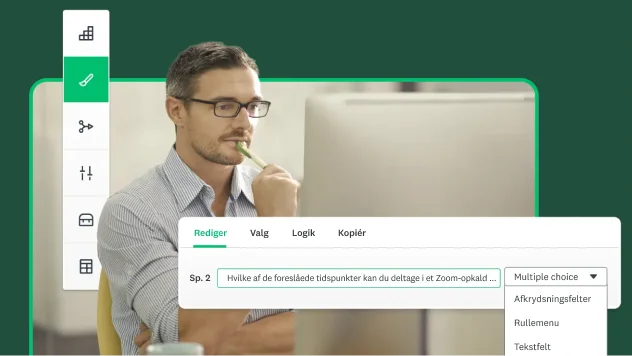
Se, hvor nemt det er at koordinere mødetidspunkter, som passer hele dit team.

Hvor mange respondenter skal du bruge til din spørgeundersøgelse? Brug vores beregner til stikprøvestørrelse for at få de bedste resultater.
Bedste praksis for spørgeundersøgelser
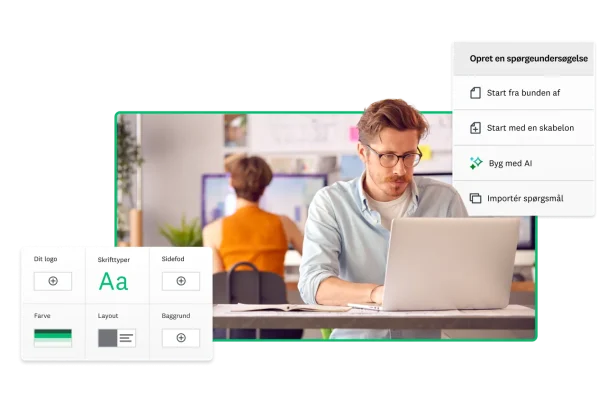
Bedste praksis og designretningslinjer for spørgeundersøgelser
Design spørgeundersøgelser, indsaml besvarelser, og analyser dine data som en professionel.
Se, hvordan du opretter spørgeundersøgelser, indsamler besvarelser og analyserer data for at træffe bedre forretningsbeslutninger
Få øjeblikkelig feedback for at måle holdninger og træffe beslutninger baseret på realtidsdata.
Lær mere om de mest almindelige typer bias i spørgeundersøgelser, og hvordan du kan undgå dem i din undersøgelse.
Lær mere om en af de mest pålidelige måder, som du kan måle meninger, opfattelser og adfærd på – samt hvordan de kan bruges i din næste spørgeundersøgelse.
Udforsk almindelige spørgsmål i spørgeundersøgelser, og lær hvordan du kan oprette effektive spørgeundersøgelser, der giver de bedste resultater.
Kundefeedback

Sådan oprettes vellykkede programmer til kundefeedback
Lær den bedste praksis for indsamling og brug af feedback til at forbedre produkter, service og kunderelationer.
Se, hvordan score for kundeindsats kan bruges til at reducere friktion og skabe loyalitet.
Lær, hvordan du beregner NPS og opretter en spørgeundersøgelse til at måle kundeoplevelse og tilfredshed.
Se fordelene og begrænsningerne af NPS, og hvorfor det er meget udbredt at bruge den til at måle kundeloyalitet og forudsige vækst i virksomheden.
Lær, hvordan du skriver bedre spørgsmål til spørgeundersøgelser om kundetilfredshed, der giver indsigt, som du kan handle ud fra.
Når du måler de fem dimensioner af servicekvalitet, kan det hjælpe dig med at finde nye måder til at begejstre kunder og forbedre deres oplevelse.
Markedsundersøgelse

Markedsanalyse: Hvad det er, hvorfor det har betydning, og hvordan du kommer i gang
Lær om denne strategi, der først og fremmest tager udgangspunkt i data, og som producerer handlingsrettet indsigt i forbrugere, meninger og større markeder.
Find ud af, hvordan du kan skabe afgørende markedsundersøgelser på få minutter.
Lær, hvordan sekundær analyse adskiller sig fra primær analyse, og hvorfor du bør bruge det i din virksomhed.
Få fat i de oplysninger, du har brug for for at træffe bedre beslutninger omkring dine produkter og tjenester.
Er dine resultater statistisk signifikante? Benyt denne beregner, så du kan føle dig sikker på spørgeundersøgelsesresultaterne.
Medarbejderundersøgelser

Medarbejderfeedback: Gode råd, eksempler og skabeloner
Lær, hvordan du stiller de rigtige spørgsmål, opretter et solidt program til medarbejderfeedback, og bruger resultaterne til at styrke fastholdelse.
Lær, hvilke spørgsmål du skal stille til at hjælpe dig med at forbedre rekrutteringsprocessen og tiltrække de bedste ansøgere.
Udforsk fordelene ved at bruge medarbejderspørgeundersøgelser til at forbedre engagement, identificere problemer på arbejdspladsen og til at forbedre organisationskulturen.
Støt dine medarbejdere med spørgeundersøgelser om kurser for at evaluere effektiviteten af træningsprogrammer og identificere områder, der kan forbedres.
Lær strategier, der kan skabe en sund arbejdskultur gennem klar kommunikation, anerkendelse og inklusion.
Få skabeloner til spørgeundersøgelser og vejledning fra eksperter, der kan hjælpe din organisation til at skabe en mere inkluderende kultur.
Formularer
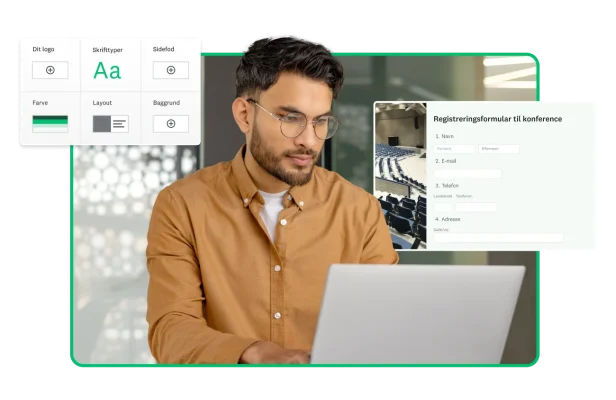
Oprettelse af online formularar
Opret nemt online formularer med SurveyMonkey, og indsaml besvarelser allerede i dag.
Få vejledning i at designe effektive online formularer, inklusive bedste praksis for struktur, spørgsmålstyper og brugeroplevelse.
Opret online registreringsformularer, som er nemme at tilpasse og udfylde. Vælg mellem forskellige skabeloner, der passer til dine behov.
Indsaml feedback direkte fra kunder, klienter og andre til at hjælpe dig med at forbedre din virksomhed, dit produkt eller brand.
Få gode råd om oprettelse af formularer til S.U., og lær, hvordan du indsamler og holder øje med besvarelser fra gæster for at administrere deltagelse i arrangementer effektivt.
Forøg besvarelsesprocenter, indhent kontaktoplysninger og effektiviser registreringer og ansøgninger med formularer, der kan indlejres.
Undersøgelser og analyser

Hvordan spørgeundersøgelsesdata analyseres: Metoder og eksempler
Lær, hvordan du analyserer dine spørgeundersøgelsesdata effektivt og nemt opretter bedre spørgeundersøgelser.
Med de rette oplysninger og redskaber kan du bruge statistiske metoder til at analysere dine spørgeundersøgelsesdata uden at være ekspert.
Få et dybtgående kig på sonderende analyse, og lær fire måder at implementere den på i dine analyseindsatser.
Forstå sammenhængen mellem årsag og virkning, og træf informerede beslutninger ved at afprøve hypoteser og undersøge resultaterne.
Se vores tips til, hvordan du anvender kvantitativ analyse til at forbedre din virksomheds spørgeundersøgelser.
Lær, hvordan du finder fejlmargenen og bruger vores online beregner til at måle den med det samme.
Produktudvikling
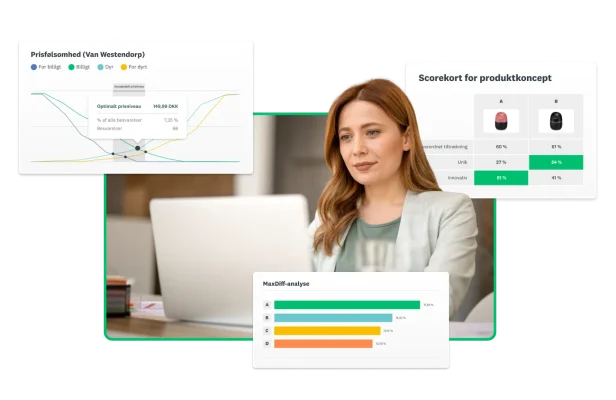
Sådan udvikler du bedre produkter hurtigere med feedback i næsten realtid
Lær, hvordan du bruger spørgeundersøgelser gennem hele produktudviklingsprocessen til at indsamle kundefeedback, identificere behov og vejlede produktforbedringer.
Lær, hvordan screening af ideer kan hjælpe dig med at sikre, at du udvikler succesrige produkter, der understøttes af forskning og analyse.
Vurder kundernes betalingsvilje, hvilket giver indsigt i prisstrategier og efterspørgsel på markedet.
Indhent indsigt før og efter lancering for at forbedre produkt- og kundetilfredshed.
Få dine produktkoncepter og ideer valideret af en pålidelig målgruppe – på mindre end en time.
Find ud af, hvordan du kan planlægge, designe, sende og analysere en spørgeundersøgelse med koncepttestning for at forbedre din næste reklamekampagne, produktlancering og meget mere.
Eventstyring
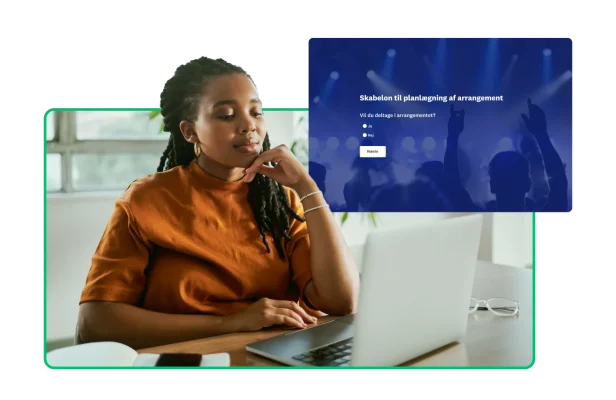
Styring af eventfeedback: Spørgeundersøgelser før og efter
Få gode råd og skabeloner til at gøre dit næste arrangement til en succes fra start til slut.
Lær, hvilke spørgsmål du skal stille i en spørgeundersøgelse om arrangementet for at indsamle værdifuld feedback på hvert stadie af arrangementet.
Få færdiglavede skabeloner til spørgeundersøgelser, som er skræddersyet til planlægning af arrangementer, hvilket gør det nemmere at indsamle deltagernes præferencer og forventninger.
Afhold flere vellykkede arrangementer ved at bruge spørgeundersøgelser til at indsamle feedback fra dine deltagere.
Gode råde fra eksperter om indsamling af handlingsrettet indsigt til at forbedre dit næste firmaarrangement eller fest.
Vær forberedt, vær organiseret og brug SurveyMonkeys værktøjer til problemfri afvikling af arrangementer.
Marketing

Spørgeundersøgelser til markedsføring: Forslag til spørgsmål, eksempler og meget mere
Opret en spørgeundersøgelse om markedsføring på få minutter, og få de data, du har brug for, til at forbedre kundetilfredshed, produkter, priser, reklamekampagner og meget andet.
Udvikl viden om markedet for at kunne tage gennemtænkte, strategiske forretningsbeslutninger.
Lær om den bedste praksis til at udføre en test af reklame – fra brainstorming af spørgsmål til analysering af resultater – så du kan finde den bedste løsning.
Følg dit brands præstation og se, hvordan det udvikler sig med tiden.
Lær, hvordan du kan få overbevisende data til indholdsmarkedsføring med original analyse.
Se, hvordan fagfolk i branchen bruger kunstig intelligens i marketing, og dyk ned i SurveyMonkeys analysestatistikker om brug af kunstig intelligens.
Spørgeundersøgelse til uddannelse
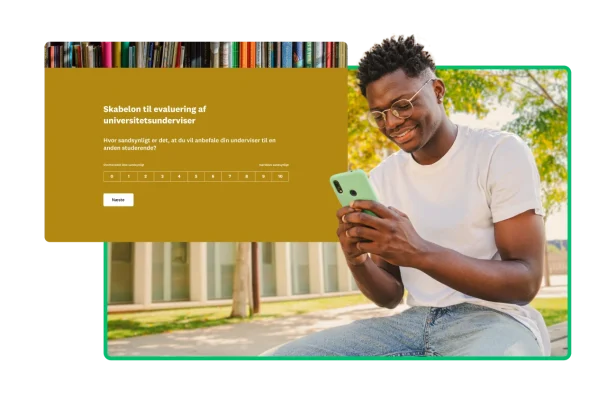
Spørgeundersøgelser om uddannelse til skoler, lærere og elever
Vi har samarbejdet med det amerikanske uddannelsesministerium og Harvard Graduate School of Education om at designe skabeloner til spørgeundersøgelser om uddannelse, der kan drive forbedringer i uddannelsessystemet.
Send spørgeundersøgelser om uddannelse til elever, lærere og forældre for blandt andet at finde ud af, hvordan din skole eller dit universitet klarer sig.
Forstå de studerendes behov, præferencer og udfordringer, så du kan skabe et mere støttende undervisningsmiljø.
Forvandl din undervisning med spørgeundersøgelser til studerende. Få en bedre indlæring ved hjælp af ærlig feedback på lektioner, aktiviteter og meget mere.
Brug SurveyMonkeys og Harvard Graduate School of Educations K-12 skabelon til spørgeundersøgelse til at forbedre forældreengagement.
Gå endnu mere i dybden med din akademiske analyse med data og indsigt, som indsamles fra spørgeundersøgelser.
Spørgeundersøgelser til sundhedsvæsenet

Spørgeundersøgelser til sundhedsvæsnet: Spørgsmål og skabeloner
Brug spørgeundersøgelser til sundhedsvæsnet til at indsamle feedback fra patienter, forbedre kvaliteten på pleje og understøtte beslutningsprocesser på hospitaler og lægehuse.
Brug spørgeundersøgelser om patienttilfredshed for at vurdere oplevelser med sundhedssystemet og drive forbedringer i patientpleje.
Brug denne spørgeundersøgelsesskabelon til at evaluere og forbedre kulturen for patientsikkerhed i din sundhedsorganisation.
Lær, hvordan du kan bruge spørgeundersøgelser til at indsamle vigtige data til kliniske undersøgelser, patientresultater og fremskridt inden for sundhedsvæsnet.
Lær, hvordan SurveyMonkey støtter kunder med overholdelse af HIPAA-kravene.
Få eksempler på vurderingsspørgsmål og eksempler på spørgeskemaer om pleje i sundhedsvæsenet, og lær at skrive professionelle spørgsmål til spørgeundersøgelser om pleje i sundhedsvæsenet.
Quizzer
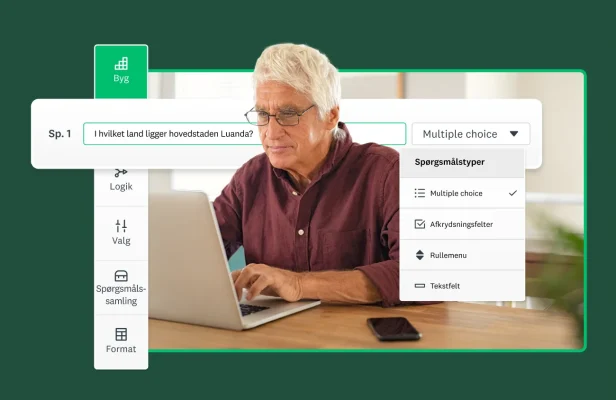
Opret effektive quizzer med disse gode råde om spørgsmålsdesign, formatering og brug af quizzer til engagement og vurdering.
Nonprofitorganisationer
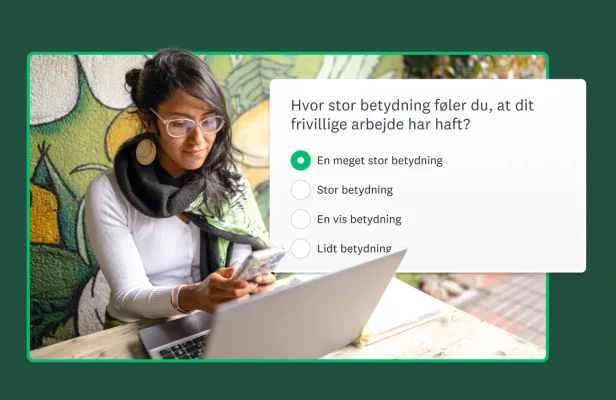
Få værdifuld feedback fra bidragydere, frivillige og fundraisere med online spørgeundersøgelser.
Net Promoter, Net Promoter Score og NPS er varemærker, som tilhører Satmetrix Systems, Inc., Bain & Company, Inc. og Fred Reichheld.